デプロイの概要¶
ダッシュボードからデプロイを選択すると、DataRobotにそのデプロイの概要ページが開きます。 この概要ページは、デプロイを説明するモデルと環境固有のサマリー(デプロイを作成したときに入力した情報やモデルの置換アクティビティなど)を提供します。
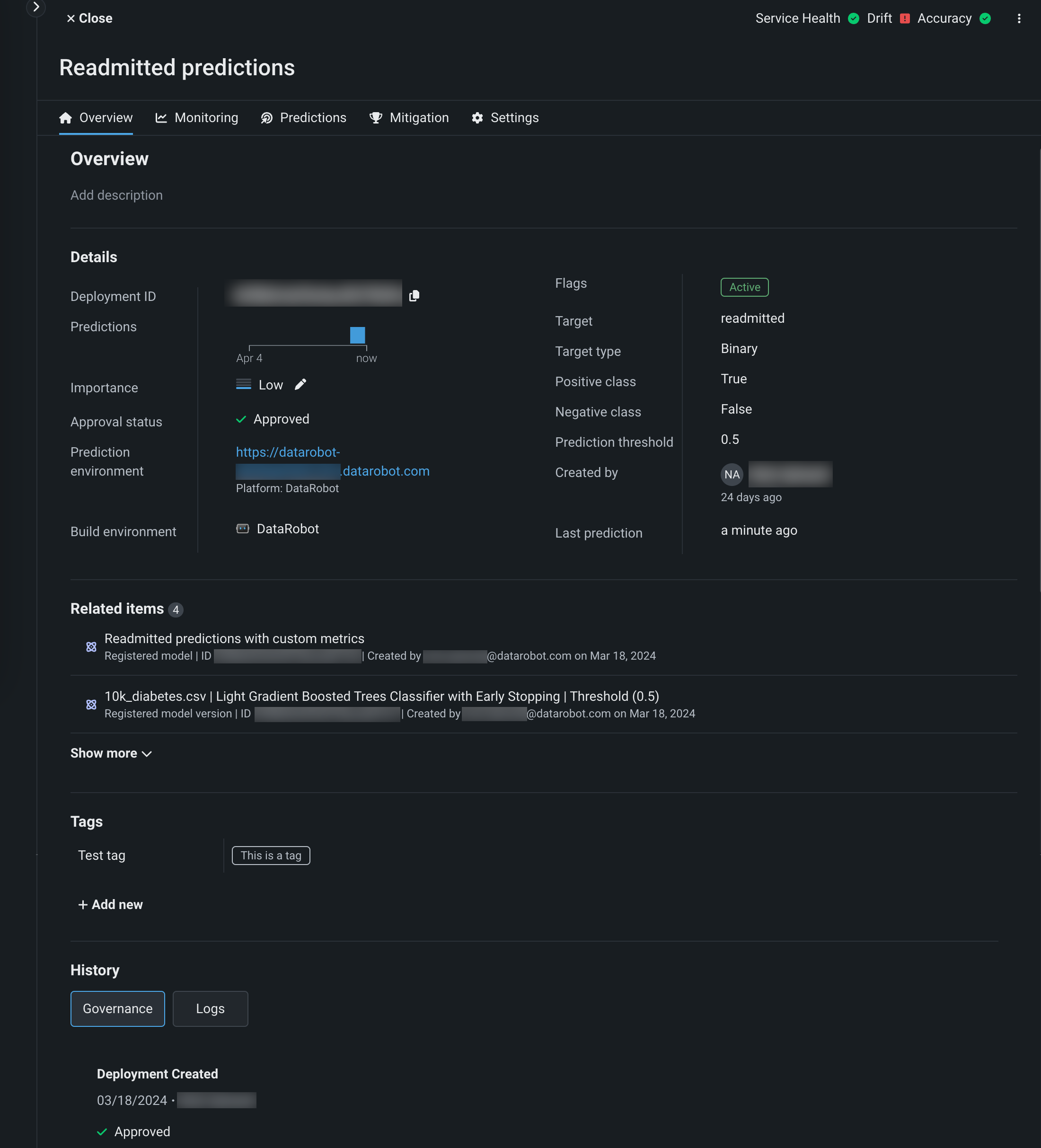
詳細¶
The Details section of the Overview tab lists an array of information about the deployment, including the deployment's model and environment-specific information. At the top of the Overview page, you can view the deployment name and description; click the edit icon to update this information.
備考
このリストに含まれる情報は、カスタムモデルと外部環境を使用するデプロイでは異なります。 ターゲットタイプに応じた情報を含めることもできます。
| フィールド | 説明 |
|---|---|
| デプロイ名ID | 現在のデプロイのID番号。 Click the copy icon to save it to your clipboard. |
| 予測 | A visual representation of the relative prediction frequency, per day, over the past week. |
| 有用性 | The importance level assigned during deployment creation. Click the edit icon to update the deployment importance. |
| 承認ステータス | The deployment's approval policy status for governance purposes. |
| 予測環境 | The environment on which the deployed model makes predictions. |
| 構築環境 | デプロイの現在のモデル(DataRobot、Python、R、Javaなど)で使用する環境構築。 |
| フラグ | Indicators providing a variety of deployment metadata, including deployment status—Active, Inactive, Errored, Warning, Launching—and deployment type—Batch, LLM. |
| ターゲット | デプロイの現在のモデルで使用するターゲットの特徴量名。 |
| ターゲットタイプ | モデルが行っている予測のタイプ。 For Classification model deployments, you can also see the Positive Class, Negative Class, and Prediction Threshold. |
| 作成者 | The name of the user who created the model. |
| 最新の予測 | The number of days since the last prediction. Hover over the field to see the full date and time. |
| Custom model information | |
| カスタムモデル | The name and version of the custom model registered and deployed from the model workshop. |
| カスタム環境 | The name and version of the custom model environment on which the registered custom model runs. |
| External model information | |
| デプロイコンソールのURL | The URL of the deployment in the NextGen Console. |
| 外部予測URL | The URL of the external prediction environment for the external model. |
| Generative model information | |
| ターゲット | The feature name of the target column used by the deployment's current generative model. This feature is the generative model's answer to a prompt; for example, resultText, answer, completion, etc. |
| プロンプト列の名前 | The feature name of the prompt column used by the deployment's current generative model. This feature is the prompt the generative model responds to; for example, promptText, question, prompt, etc. |
関連アイテム¶
The Related items section contains a list of the assets associated with a deployment. Depending on the currently deployed model, you can see different related items. Click Show more to reveal all related items:
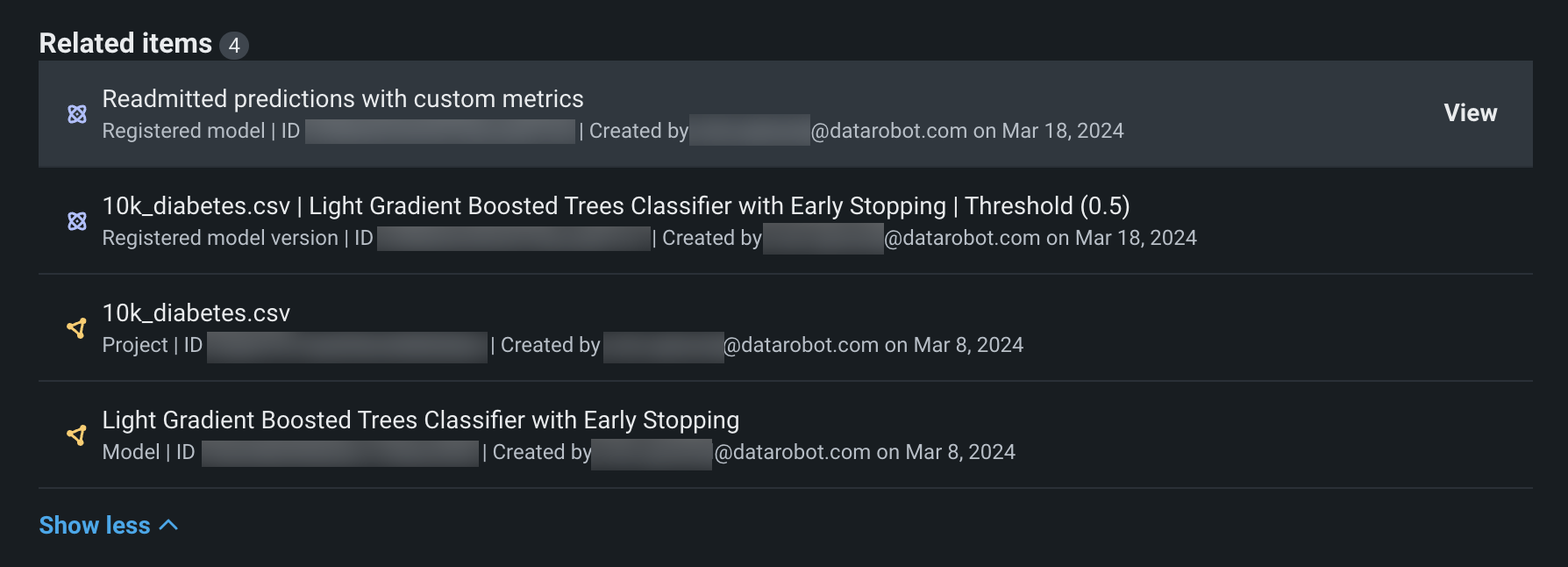
| フィールド | 説明 |
|---|---|
| 登録済みのモデル | The name and ID of the registered model associated with the deployment. Click to open the model directory to the registered model. |
| 登録モデルのバージョン | The name and ID of the registered model version associated with the deployment. Click to open the model directory to the registered model version. |
| DataRobot NextGen model information | |
| ユースケース | The name and ID of the Use Case in which the deployment's current model was created. Click to open the Use Case in Workbench. |
| エクスペリメント | The name and ID of the experiment in which the deployment's current model was created. Click to open the experiment in Workbench. |
| モデル | The name and ID of the deployment's current model. Click to open the model overview in a Workbench experiment. You can view the model ID of any models deployed in the past from the deployment logs (History > Logs). |
| DataRobot Classic model information | |
| プロジェクト | The name and ID of the project in which the deployment's current model was created. Click to open the project. |
| モデル | The name and ID of the deployment's current model. Click to open the model blueprint. You can view the Model ID of any models deployed in the past from the deployment logs (History > Logs). |
| Custom model information | |
| カスタムモデル | The name, version, and ID of the custom model associated with the deployment. Click to open the model workshop to the Assemble tab for the custom model. |
| カスタムモデルバージョン | The version and ID of the custom model version associated with the deployment. Click to open the model workshop to the Versions tab for the custom model. |
| トレーニングデータセット | The filename and ID of the training dataset used to create the currently deployed custom model. |
| External model information | |
| トレーニングデータセット | The filename and ID of the training dataset used to create the currently deployed external model. |
備考
If you don't have access to a related item, a lock icon appears at the end of the item's row.
タグ¶
In the Tags section, click + Add new and enter a Name and a Value for each key-value pair you want to tag the deployment with. Deployment tags can help you categorize and search for deployments in the dashboard.
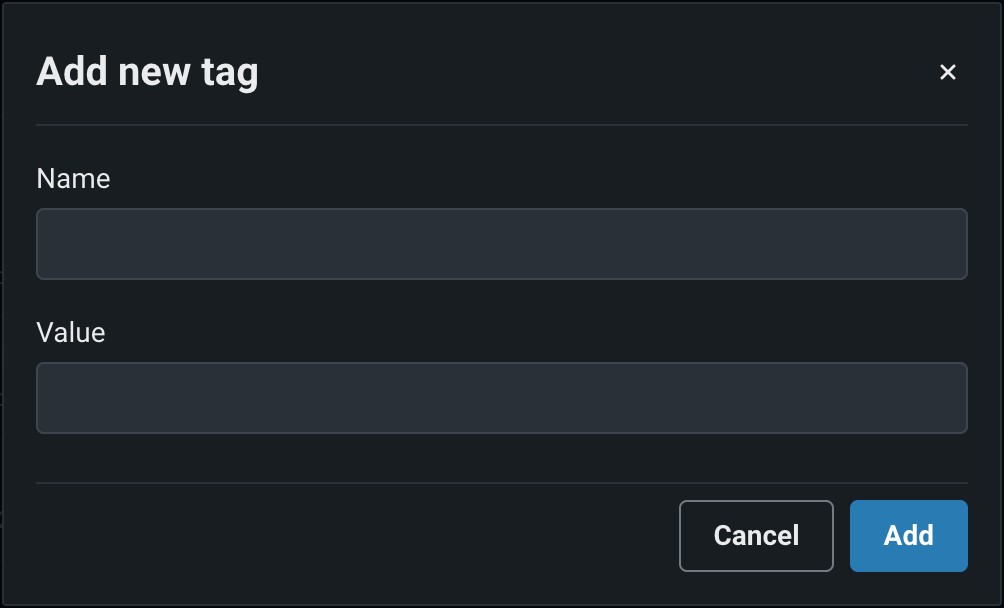
履歴¶
デプロイ済みモデルが重要なユースケースをサポートする場合、デプロイの履歴セクションでデプロイイベントを追跡することが不可欠です。 ガバナンスとログイベントを監視して、デプロイの安定性を維持できます。 これらのイベントには、モデルがデプロイまたは置換された日時が含まれます。 デプロイ履歴は、これらのイベントを変更を担当したユーザーにリンクします。
多くの組織、特に規制の厳しい業界の組織では、モデルのデプロイと管理をより細かく制御する必要があります。 管理者はこの強化された制御に対応するためデプロイ承認ポリシーを定義できます。 ただし、デフォルトでは、デプロイ前の承認要件はありません。
デプロイで利用可能なガバナンスログの詳細は、履歴 > ガバナンスにあります。これにはデプロイ用にトリガーされたデプロイ承認ポリシーの監査認証が含まれます。
When a model begins to experience data or accuracy drift, you should collect a new dataset, train a new model, and replace the old model. モデルの作成とデプロイのタイムスタンプ、記録されたアクションを担当するユーザーの記録など、このデプロイライフサイクルの詳細が記録されます。 デプロイオーナーの権限を持つすべてのユーザーは、デプロイ済みモデルを置き換えることができます。
デプロイのモデル関連のイベントは、履歴 > ログにあります。これには、作成日とデプロイ日、およびモデル置換イベントが含まれます。 各モデル置換イベントは、置換日と正当性(提供されている場合)を報告します。 In addition, you can find and copy the model ID of any previously deployed model.