Deploy registered models¶
You can deploy a registered model at any time from the Registered Models page. To do that, you must open a registered model version:
-
On the Registered Models page, click the registered model containing the model version you want to deploy.
-
To open the registered model version, do either of the following:
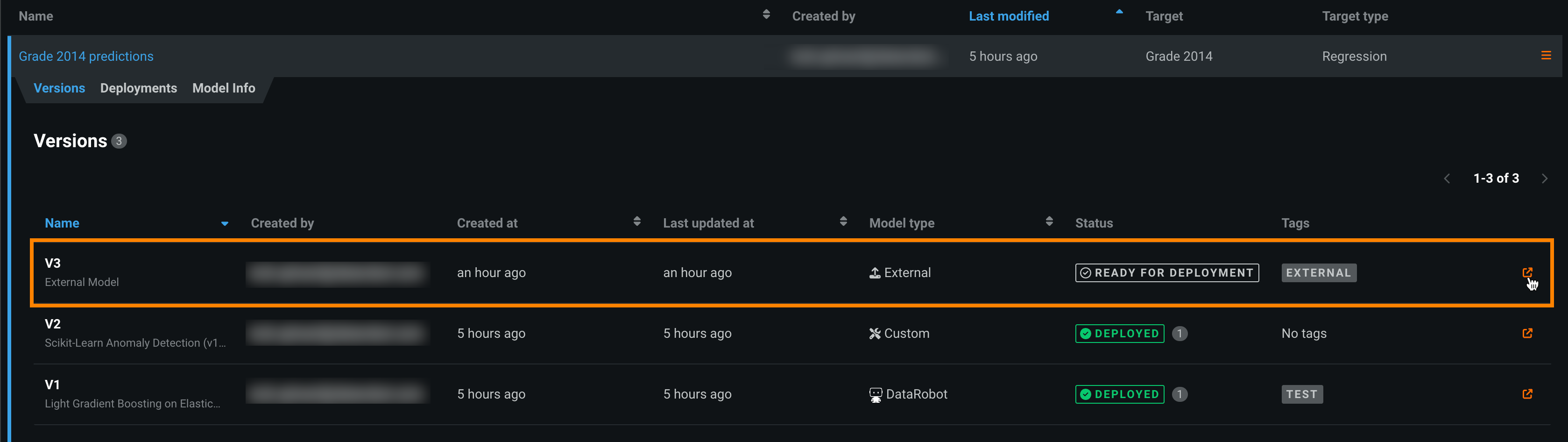
-
To open the version in the current tab, click the row for the version you want to access.
-
To open the version in a new tab, click the open icon (
 ) next to the Type column for the version you want to access.
) next to the Type column for the version you want to access.
-
-
In the version header, click Deploy, and then configure the deployment settings.
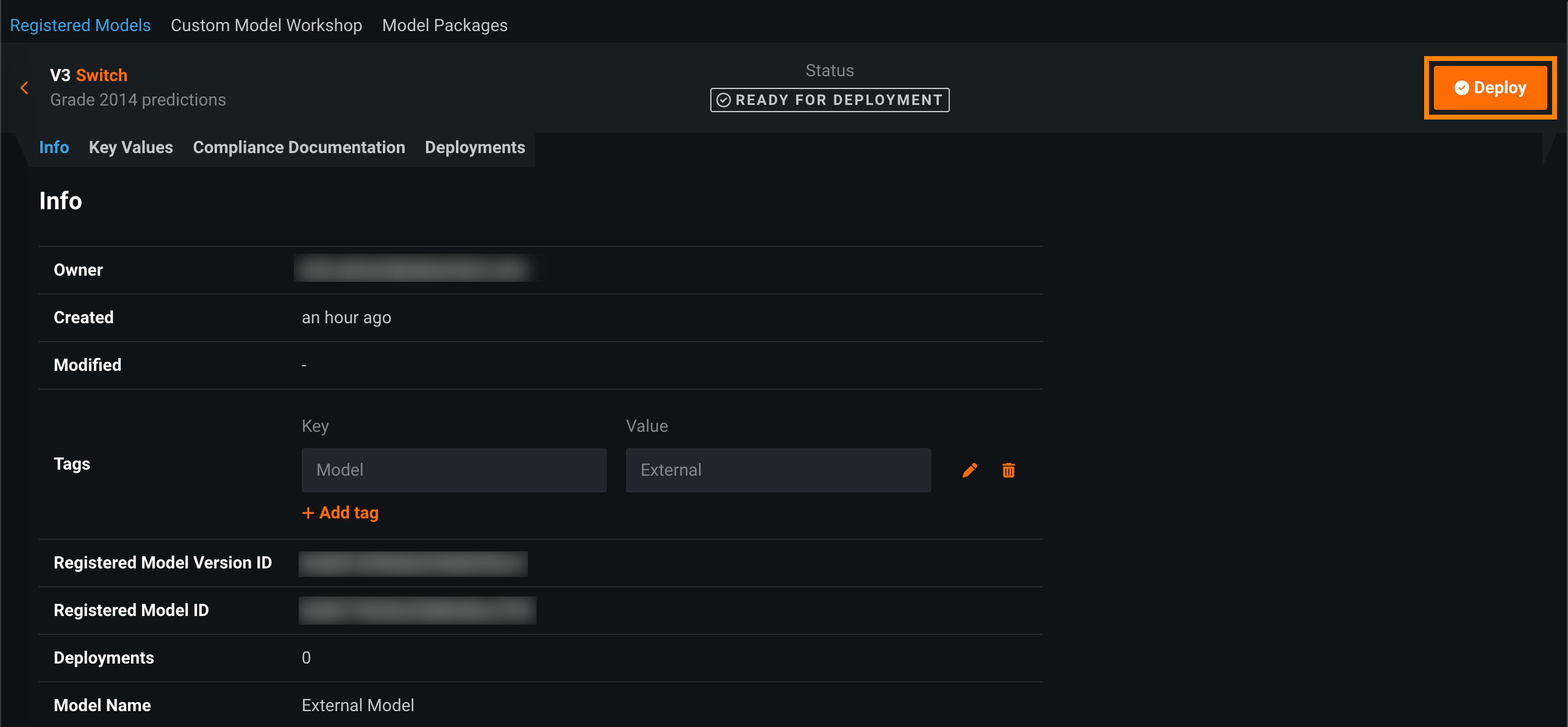
-
Click Deploy model.